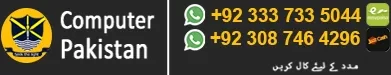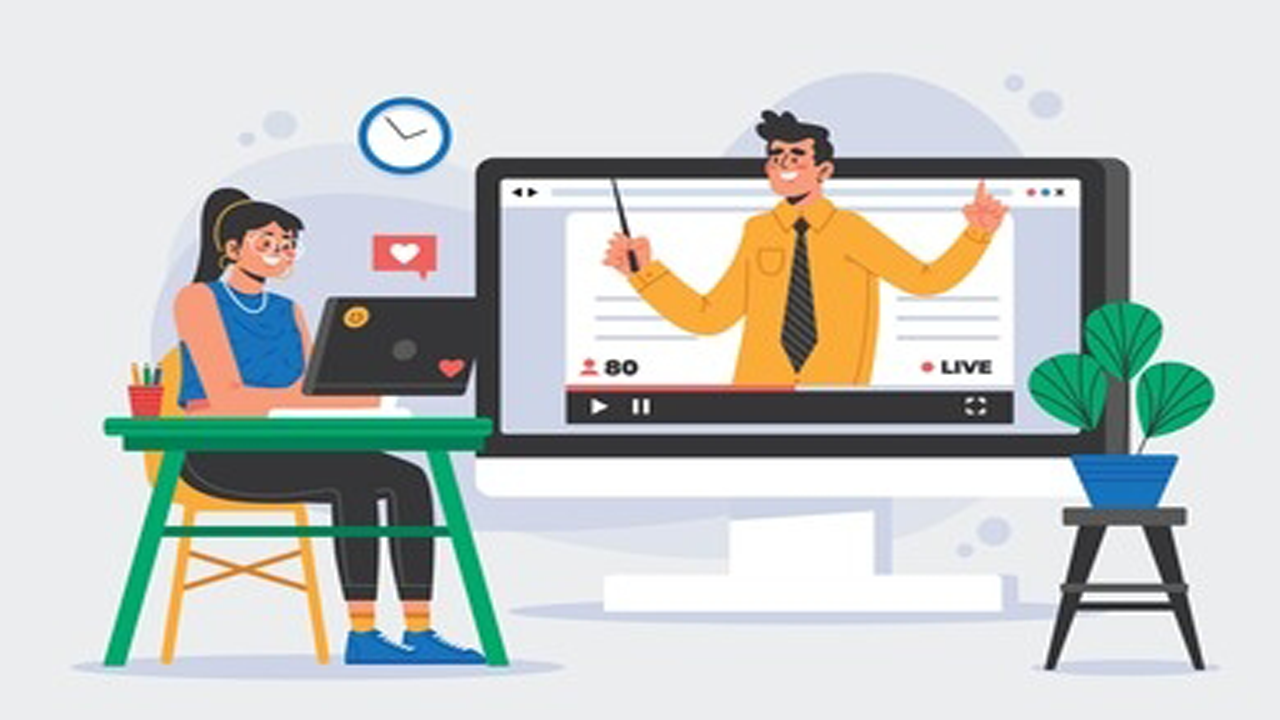Looking to create your own YouTube channel but not sure where to start? Look no further! In this step-by-step tutorial, we’ll guide you through the process of creating a successful YouTube channel from scratch.
Whether you’re an aspiring vlogger, tutorial creator, or simply want to share your passion with the world, our comprehensive Hindi tutorial will provide you with all the necessary information and tips you need to get started.
youtube channel kaise banaye
We’ll cover everything from choosing the right channel name and creating engaging content ideas to optimizing your videos for maximum views and subscribers. You’ll learn how to tailor your channel to your target audience, promote your videos effectively, and steadily grow your subscribers and viewership.
With our proven strategies and easy-to-follow instructions, you’ll gain insights into the YouTube algorithm and discover ways to boost your channel’s visibility and ranking in search results. Get ready to dive into the world of YouTube and unleash your creative potential!
Join us on this insightful journey to success by creating your very own YouTube channel today. Start sharing your unique voice, knowledge, and creativity with the millions of viewers eagerly awaiting exceptional content. Don’t wait any longer – become the next YouTube star!
For more helpful tutorials, guides, and tips, make sure to subscribe to our channel and hit the notification bell to stay updated with all our latest videos. Don’t forget to like, comment, and share this video with anyone else interested in starting their own YouTube channel.
Watch Video – youtube channel kaise banaye
Welcome to our channel! In today’s video, we’ll show you a step-by-step guide on how to create your own YouTube channel. So, let’s get started!
Step 1: Signing in
First things first, you need to sign in to your Google account. If you don’t have one, simply create a new account by clicking on “Create account” and following the instructions. Once you’re signed in, head over to YouTube.
Step 2: Creating your Channel
To create your channel, click on the profile icon in the top right corner and select “Create a channel” from the dropdown menu. Choose a name for your channel and decide if you want to use your personal name or a brand name.
Step 3: Channel Customization
Now, it’s time to customize your channel. Add a striking channel icon and an eye-catching banner. Be sure to create a unique and memorable channel description that reflects your content. Don’t forget to link your other social media accounts as well.
Step 4: Uploading your First Video
The heart of any YouTube channel is the content. To upload your first video, click on the camera icon with a plus sign and select the file you want to upload. Add a title, description, and tags to optimize your video for search.
Step 5: Optimizing your Channel
To make your channel more discoverable, focus on optimizing it. Pay attention to your video thumbnails, titles, and descriptions. Use relevant keywords and eye-catching graphics to grab viewers’ attention.
Step 6: Engage with your Audience
Lastly, don’t forget to engage with your audience. Respond to comments, ask for feedback, and encourage discussions. Building a genuine connection with your viewers is key to growing your channel.
Thanks for watching! Remember to subscribe to our channel for more helpful tutorials and tips on creating a YouTube channel. Happy YouTubing!