WordPress author plugin Best way to install WordPress author plugin widget for Beginners Either you are owner of a blog or a contributor to a blog or whatever position you have in a blog, if you are writing articles then there you must have a box called author box where you can simply put the necessary information of contact with little bit of bio so your readers can follow you. This is a great way to build contact with audience in order to get them in future. So today I am sharing you a responsive author box which you could easily implement on your WordPress blog and have good relations with your audience. Read last Article : Introduction to C Programming Language.
More about WordPress author plugin widget for Beginners
Starbox – the author box for humans is what it’s name and moto claims to be because of its simple look humans on your blog will not stop them to click on author profile. This plugin is a author box plugin for WordPress. Its design is very elegant and professional in look. It also gives you a look of professionalism to your blog. You might already have seen this plugin on various sites because it is very popular among WordPress plugin community. You don’t need to be code expert or developer to use this. Its easy to use interface will guide you at all.
Watch all of our CMS Training Courses here below
- how to use cpanel to create a website Tutorials in Urdu
- WordPress Video Tutorials in Urdu Free Download
- Drupal Video Tutorials in Urdu Free Download
- Google Blogger Video Tutorials in Urdu Free Download
View more plugin : here
Starbox plugin link here : here
How to install WordPress plugin here below
In order to utilize this plugin you have to first install it if you don’t know how to do this then just follow the below steps:
Step 1 – Log into your WordPress dashboard
Step 2 – Click on Plugins( which is on left side )
Step 3 – Click on Add New
Step 4 – Type “Starbox” in the search box
Step 5 – Click on Install button
Then it will be install on you WordPress, make sure to active the plugin after installation by clicking on activate plugin.
Read out last instruction here
To set up and other editing of star box just simply go to your dashboard setting where you will found a tab called tar box. Click on it and have fun of easy customizing.
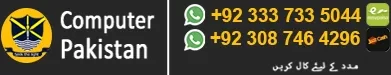
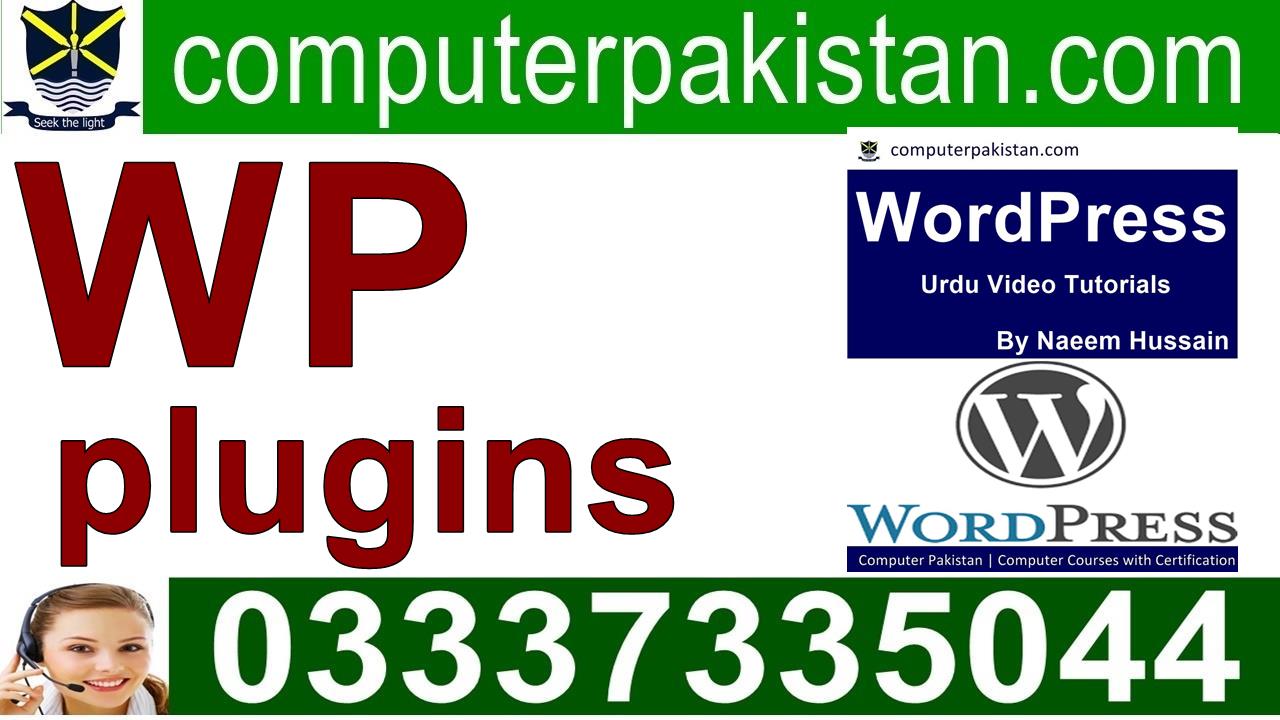
Comments are closed.