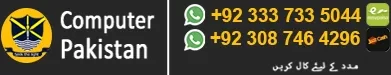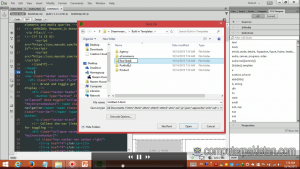Adobe Dreamweaver CC Urdu Video Complete Video training courses in just rupees 500 /= only for more detail and information you can contact us at our official website cell phone no 03337335044.

Adobe Dreamweaver CC Urdu Video Watch HD Tutorials Demo
Read Course Detail
Course Title: Dreamweaver
Description:A Complete Urdu Video Tutorials in DVD/CD
Duration: 6 Hours
Total Videos:40 Videos
DVD Size:3.1 GB MP4 file format
Quality: HD Quality 720px Resolution with Digital Sound Quality
Bonus: Urdu eBook Free
Language: Urdu & Hindi
Availability: Available
Prise: Rs:500/=
Table of Full Course Contents
1. Dreamweaver Features
2. CSS Layouts, Management & Advisor
3. Browser Compatibility
4. Spry Data, Widgets & Effects
5. Integration with Photoshop
6. Adobe Device Central & Adobe Bridge
7. Getting Started
8. The screen layout
9. Defining a local site
10. Creating a website
11. Adding Content
12. Add/Edit content
13. Controlling document structure
14. Creating lists
15. Horizontal rules
16. Special characters
17. Formatting with Cascading Style Sheets (CSS)
18. Formatting text
19. CSS basics
20. Creating styles
21. Exporting CSS rule definitions
22. Creating class styles
23. Attaching external style sheets
24. Advanced styles
25. Creating a new external style sheet
26. Displaying styles
27. Understanding style cascading order and inheritance
28. Graphics
29. Inserting images on the page
30. Modifying image properties
31. Editing images
32. Roundtrip editing with Fireworks /Photoshop
33. Customising the Insert bar
34. Adding Flash content & Flash Video
35. Navigating a Site
36. Understanding site navigation
37. Linking to files in your site
38. Linking to sites
39. Linking to named anchors
40. Adding email links
41. Linking from images
42. Creating a jump menu
43. Designing Page Layouts with CSS
44. Understanding page layout
45. Using layers
46. Adding CSS to layers
47. Using absolute and relative positioning
48. Designing with DIVs
49. Designing navigation links with CSS
50. Importing tabular data
51. Using table layout view
52. Libraries and Templates
53. Using site library items
54. Creating site templates
55. Defining editable regions
56. Using templates
57. Applying a template to an existing page
58. Modifying templates
59. Creating Forms
60. Understanding forms
61. Processing a form
62. Setting focus in a form
63. Validating a form
64. Testing
65. Maintenance and Uploading
66. Testing a site
67. Maintaining files and folders
68. Connecting to a remote site
69. Synchronising files
HD Video Quality Screenshot