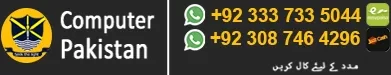In the digital age, setting up an online store has become a necessity for businesses of all sizes. Shopify, a popular eCommerce platform, makes this process straightforward and user-friendly. However, for many entrepreneurs, the technical aspects of setting up a Shopify store can still be daunting. That’s where a Shopify store setup service comes in handy. In this detailed guide, we will walk you through everything you need to know about setting up a Shopify store, from initial planning to optimizing for conversions. Whether you’re starting fresh or transitioning an existing business online, this guide will help you build a professional and effective Shopify store.
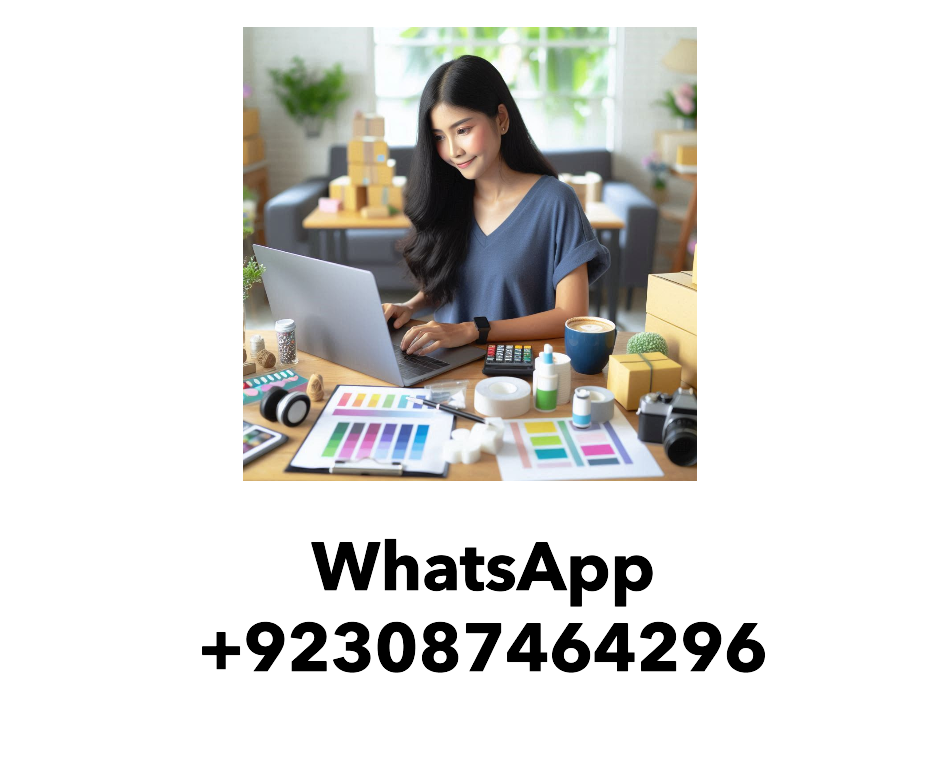
1. Understanding Shopify and Why It’s the Best Choice for Your Online Store
Before diving into the setup process, it’s crucial to understand why Shopify is the preferred platform for many online retailers. Shopify offers a range of features that make it a go-to choice for beginners and advanced users alike:
- Ease of Use: Shopify’s intuitive interface allows you to set up and manage your store without needing extensive technical knowledge.
- Scalability: Shopify grows with your business, allowing you to add more products, features, and payment gateways as needed.
- Security: With built-in SSL certificates, Shopify ensures that your customers’ data is safe and secure, building trust and credibility.
- Customization: Choose from a vast library of themes and apps to create a store that reflects your brand’s identity.
A professional Shopify store setup service ensures that your store is correctly configured from the get-go, setting you up for long-term success.
2. Planning Your Shopify Store Setup: Laying the Foundation
Before diving into the actual setup, planning is essential. Here are key steps to plan your Shopify store effectively:
a. Define Your Niche and Target Audience
Identify the products you want to sell and the target audience you want to reach. Research your niche to understand market demand, competition, and customer preferences. This research will guide your product selection, branding, and marketing strategies.
b. Choose a Unique Store Name and Domain
Your store’s name is crucial for branding. It should be memorable, easy to spell, and reflective of your business. Once you have a name, secure a matching domain name. With a Shopify store setup service, professionals can assist you in choosing and registering a suitable domain.
c. Plan Your Product Line and Pricing Strategy
List the products you intend to sell and decide on your pricing strategy. Consider factors such as production costs, market demand, and competitor pricing to ensure you stay competitive while maintaining healthy profit margins.
3. Creating Your Shopify Account: The First Step to Going Live
To set up a Shopify store, the first thing you need is a Shopify account. Here’s how to do it:
a. Sign Up for Shopify
- Visit Shopify.com and click on the “Start Free Trial” button.
- Enter your email address, a secure password, and your store’s name.
- Click “Create your store,” and Shopify will guide you through a few setup questions to customize your store’s dashboard.
b. Selecting a Shopify Plan
Shopify offers different plans based on your business needs, ranging from the basic plan for beginners to advanced plans for established businesses. Choose a plan that aligns with your business goals. You can start with the free trial to explore features and decide which plan suits you best.
4. Customizing Your Store: Themes and Design Elements
Shopify’s themes allow you to customize the look and feel of your store. Here’s how to select and customize a theme:
a. Choose the Right Theme for Your Store
- Go to your Shopify dashboard and navigate to “Online Store” > “Themes.”
- Browse the Shopify Theme Store for free and paid themes that suit your brand’s aesthetic.
- Preview different themes and read customer reviews to choose a theme that offers the functionality and design elements you need.
b. Customizing the Theme
- After selecting a theme, click “Customize” to access the theme editor.
- Use the drag-and-drop editor to add, remove, and rearrange sections on your homepage, such as slideshows, product collections, and testimonials.
- Adjust colors, fonts, and layout settings to match your branding. Many themes also offer additional settings to customize product pages, collection pages, and checkout.
A Shopify store setup service can handle these customizations for you, ensuring your store looks professional and aligns with your brand identity.

5. Setting Up Your Products: Listing, Organizing, and Managing Inventory
Adding products to your Shopify store is one of the most crucial steps. Here’s how to do it effectively:
a. Add Products to Your Store
- In the Shopify dashboard, go to “Products” > “Add product.”
- Enter the product title, description, and images. Write compelling product descriptions that highlight features, benefits, and specifications.
- Set the product price and include options for variants like size, color, or material if applicable.
b. Organize Products into Collections
Collections help organize products into categories, making it easier for customers to browse. For example, you can create collections like “Men’s Clothing,” “Accessories,” or “Sale Items.” To create a collection:
- Go to “Products” > “Collections” and click “Create collection.”
- Set collection rules to automatically include products based on criteria like tags or product types.
c. Manage Inventory and Shipping Settings
Shopify allows you to track inventory levels to prevent overselling. Set up inventory tracking by entering stock quantities and enabling “Track quantity” in each product listing. Additionally, configure shipping options, including rates, shipping zones, and fulfillment methods.
6. Setting Up Essential Pages: Build Trust and Improve Navigation
Your Shopify store needs several key pages to provide a seamless shopping experience and build trust with customers:
a. Create an About Us Page
An About Us page tells your brand’s story, highlighting your mission, values, and the people behind the business. This personal touch can help build a connection with customers and differentiate your store.
b. Set Up Contact Us and Customer Support Pages
Make it easy for customers to reach you with a “Contact Us” page. Include a contact form, email address, phone number, or live chat options. A dedicated “Customer Support” page can also provide FAQs, return policies, and shipping information.
c. Create Legal Pages
Legal pages like “Privacy Policy,” “Refund Policy,” and “Terms of Service” are essential for protecting your business and ensuring customer trust. Shopify provides templates for these pages, which you can customize based on your business practices.
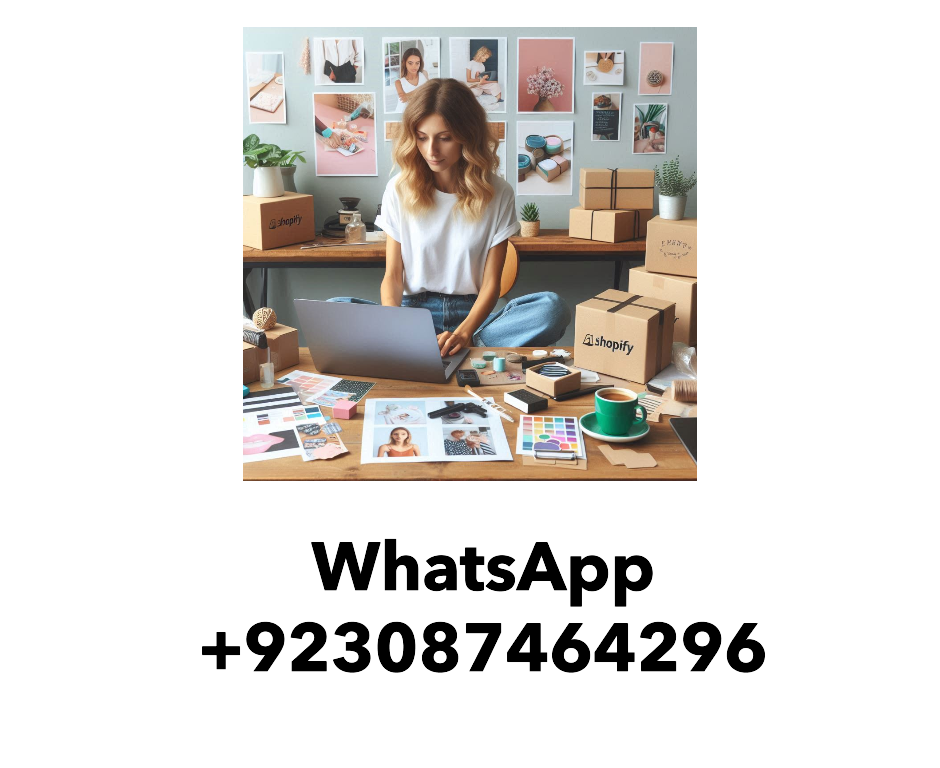
7. Configuring Payment Gateways: Accept Payments Seamlessly
A crucial part of setting up your Shopify store is configuring payment gateways to accept payments from customers. Shopify supports multiple payment options, including credit cards, PayPal, and Shopify Payments. Here’s how to set them up:
a. Set Up Shopify Payments
- Go to “Settings” > “Payments” in your Shopify dashboard.
- Click “Complete account setup” under Shopify Payments and provide the required information, including your business details and bank account information.
- Enable additional payment methods like Apple Pay or Google Pay to offer more flexibility to your customers.
b. Configure PayPal and Alternative Payment Gateways
If you prefer using PayPal, click “Activate” next to PayPal in the “Payments” section and log in with your PayPal account. Additionally, you can choose from a variety of other payment gateways, such as Stripe or Authorize.net, based on your location and business needs.
8. Configuring Shipping and Taxes: Ensuring Smooth Order Fulfillment
Proper shipping and tax settings are crucial for ensuring a seamless checkout experience. Follow these steps to set up shipping and taxes:
a. Set Up Shipping Rates
- Go to “Settings” > “Shipping and delivery” in the Shopify dashboard.
- Under “Shipping,” click “Manage rates” to set up shipping zones and rates. You can offer free shipping, flat rates, or real-time carrier rates based on customer location and order value.
b. Configure Taxes
- In “Settings,” click “Taxes and duties.”
- Shopify automatically calculates taxes based on your store’s location. However, you can customize these settings if needed, such as adding VAT for international orders or including/excluding taxes in product prices.
9. Testing Your Store: Ensuring Everything Works Perfectly
Before launching your store, it’s important to thoroughly test all aspects to avoid customer issues:
a. Place Test Orders
- Enable “Bogus Gateway” for payments in your Shopify dashboard to simulate a real transaction.
- Place a test order to verify the checkout process, payment gateway, and shipping settings.
b. Test the User Experience
Browse your store as if you were a customer. Check for broken links, page load times, and mobile responsiveness. Ensure that your product images, descriptions, and calls-to-action are clear and engaging.
10. Launching Your Store: Going Live and Promoting Your Business
Once you’re satisfied with the setup, it’s time to launch your store!
a. Remove Password Protection
- Go to “Online Store” > “Preferences” in the Shopify dashboard.
- Under “Password protection,” uncheck the box to disable the password and make your store publicly accessible.
b. Promote Your Store
Start promoting your store through social media, email marketing, paid ads, and SEO. Use Shopify’s built-in marketing tools and integrate with apps like Google Analytics and Facebook Ads to track performance and optimize your marketing efforts.

11. Optimizing Your Store for SEO: Drive Organic Traffic
Search engine optimization (SEO) is vital for driving organic traffic to your store. Here’s how to optimize your Shopify store:
a. Optimize Product Pages for Keywords
Include relevant keywords in product titles, descriptions, and image alt text. For example, if you’re selling handmade leather wallets, use keywords like “handmade leather wallet” and “genuine leather wallet” naturally in your content.
b. Create SEO-Friendly URLs and Meta Descriptions
- In the Shopify dashboard, go to each product and page to edit the “Search engine listing preview.”
- Customize URLs and meta descriptions to include target keywords while maintaining readability for users.
c. Submit Your Sitemap to Search Engines
Shopify automatically generates a sitemap for your store. Submit this sitemap to search engines like Google and Bing using their webmaster tools to improve indexing and visibility.
12. Post-Launch Tips: Maintaining and Growing Your Shopify Store
After launching your store, ongoing maintenance is crucial to keep it running smoothly and growing:
a. Monitor Store Performance and Analytics
Regularly review your store’s analytics to monitor traffic, sales, and customer behavior. Use this data to make informed decisions about marketing, product offerings, and website optimizations.
b. Update Your Store Regularly
Keep your store fresh by adding new products, running promotions, and updating blog content. Regular updates not only attract returning customers but also signal search engines that your site is active.
c. Utilize Shopify Apps for Enhanced Functionality
Explore Shopify’s App Store to find apps that can enhance your store’s functionality, such as email marketing, upselling, customer reviews, and more.
Conclusion
Setting up a Shopify store may seem complex, but with the right guidance and attention to detail, it can be a rewarding process. A professional Shopify store setup service streamlines this process, ensuring every aspect of your store is optimized for success. From planning and product listing to payment gateway configuration and SEO optimization, this comprehensive guide equips you with the knowledge to build and maintain a successful Shopify store. Now, you’re ready to launch your store, attract customers, and grow your online business!
Contact
+923087464296