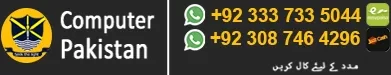Learn Microsoft Excel Tutorial for Beginners Free Download. Next How are you doing. Like our previous tutorial articles. Foremost, we come back with another tutorial.
Considering the rise in demand of Microsoft Office . Yes! Today we are going to explain you the process on how to use Microsoft Office Excel. First of all we need to clarify the purpose why one should know the Microsoft Office.
- Microsoft Word Video Tutorial in Urdu Free Download
- Microsoft Excel 2007 Video Tutorial in Urdu Free Download
- MS Powerpoint 2007 Video Tutorial in Urdu Free Download
- Microsoft Access 2007 Video Tutorial in Urdu Free Download
First thing first, Microsoft Office is used to manage complex calculations particularly based on formulate. It is widely used in the preparation of utility bills, marks sheets, payroll sheets, employees data sheets and many more.
Microsoft Excel Tutorial for Beginners Free Download
Firstly, you need to ensure that the Microsoft Office has been installed in your computer. If it is not installed, do not bother yourself, you can easily download it either from Google or install it from CDs which are readily available in the market.
Furthermore, Once the software is downloaded and installed. open it from a START panel. By opening workbook, you may come into contact with many Tabs lying on the top of the interface.
These Tabs might typically include. The area on which you are allowed to record data is called a SPREADSHEET or WORKSHEET.
The spreadsheet or a worksheet contains numerous boxes which typically termed as a CELL.
Finishing Microsoft Excel Tutorial for Beginners Free Download
To save the data, you need to tap the FILE. Tab in which you can see several functions including Save, Save as, Open, Close, Info, Recent, New, Print, and so on.
No doubt you need to click a Save button. Then a dialogue box will appear.
In which you are required to enter. You should select the type by drilling down the options and selecting WORKBOOK. In this way, your workbook is created.
Course outline
- Home Tab
- Insert
- Formula
- Data
- View
That is it. We put all the basic information together and hope that it will benefit you.
Moreover, if you want. To ask any question. In relation to the Microsoft office. Tutorial for beginners. you can simply. Contact us. in other words. After that recieved your questions answered shortly.
Thank you for your support.